Session Details Window:
Click on the Sessions tab. Click on the a session topic. This will take you to the Session Detail Window
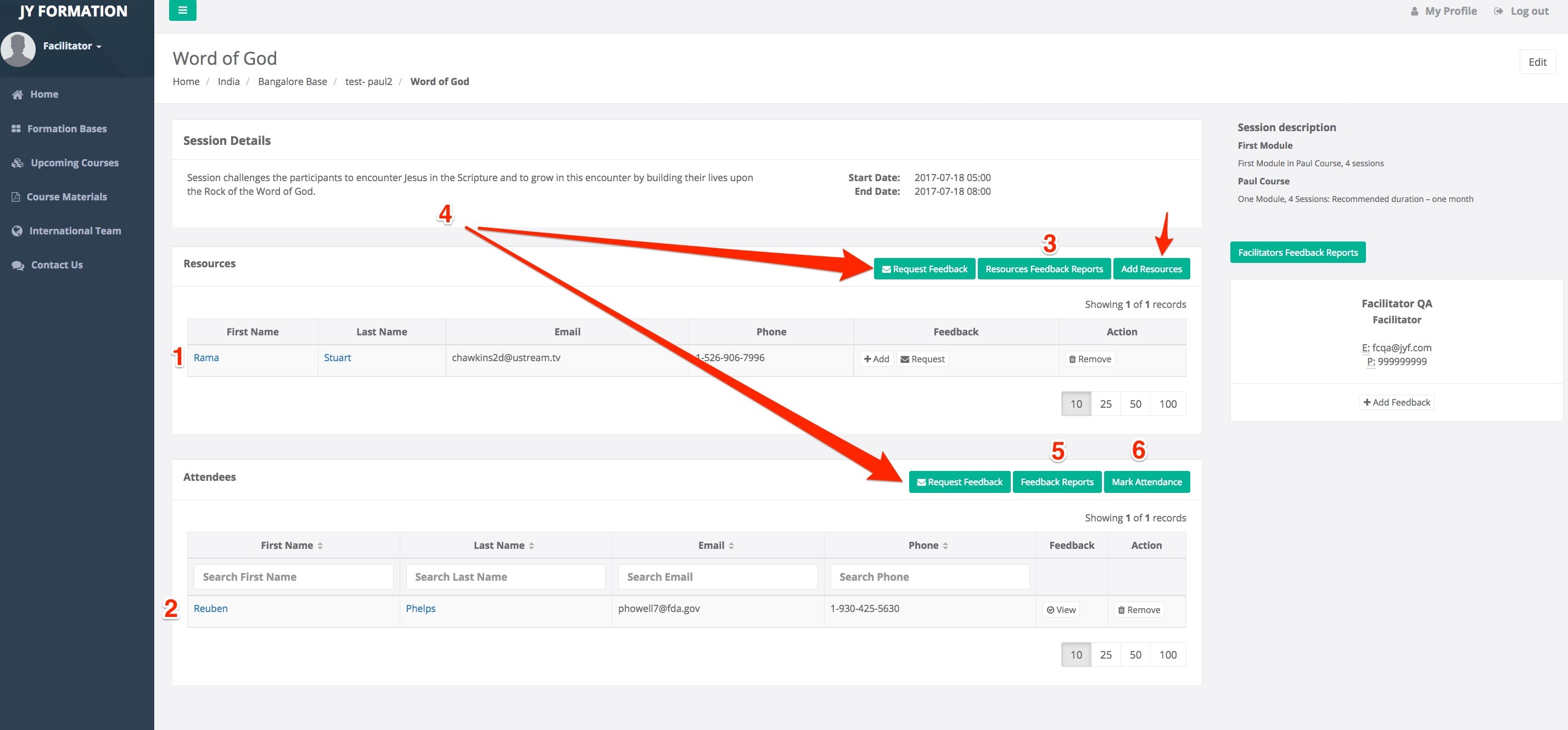
- List of the resources. You can add resources by clicking the Add Resources button
- List of the attendees for the session
- Resource Feedback Reports button will open a window that display the report of all the feedbacks from resources
- Request Feedback: Use this button to send Feedback request to attendees.
- Feedback Report: Lists the report of feedbacks