View/Edit your profile:
- Click on the arrow next to your profile picture for the dropdown button or the My Profile button on top right to view your profile.
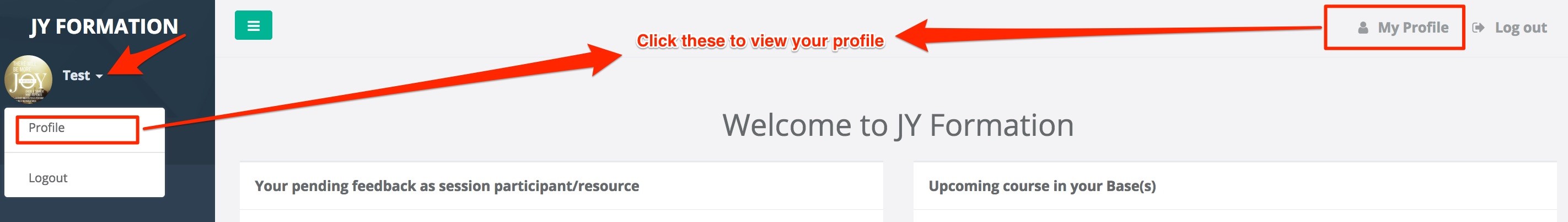
Profile Page:
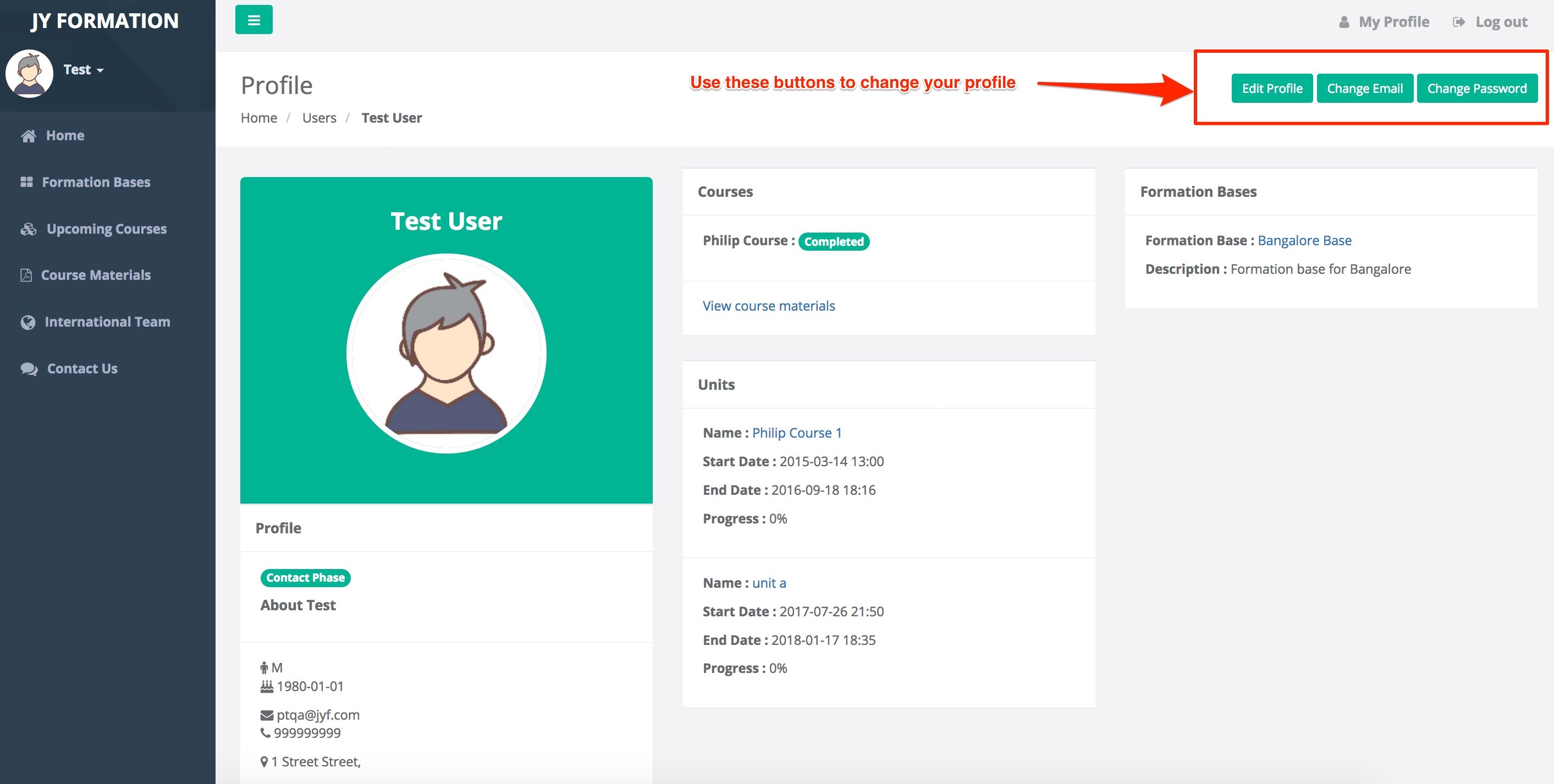
- Different sections of the profile page:
- Your personal details
- The courses/units that you are enrolled as part of your formation phases.
- The formation base team that you are part of
- The roles that are assigned to you as a user
- Edit Profile: You may edit the details of your profile using the green buttons on the top right.
Based on your level of access, different buttons are enabled on you dashboard. For a basic user you are able to Edit your profile, change your email or password using the buttons.
- Change profile picture: The profile picture can be changed by clicking on the picture section.