Submit feedback on behalf of users.
You may submit a feedback on behalf of an attendee.
Formation Base
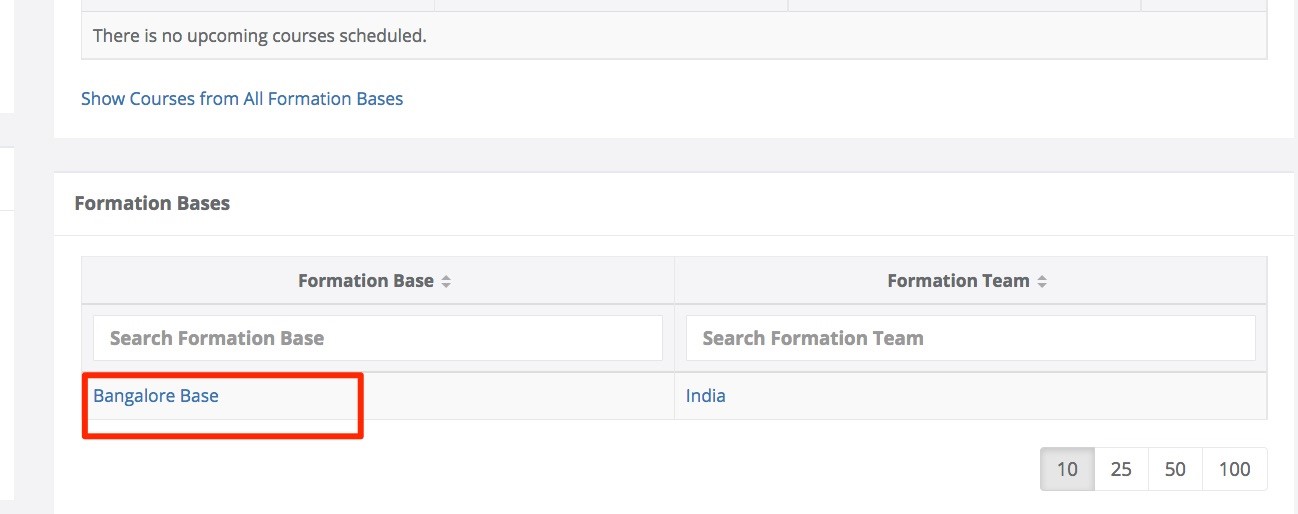
Go to the relevant Formation Base from the homepage.
This will take you to the main page for the Formation Base
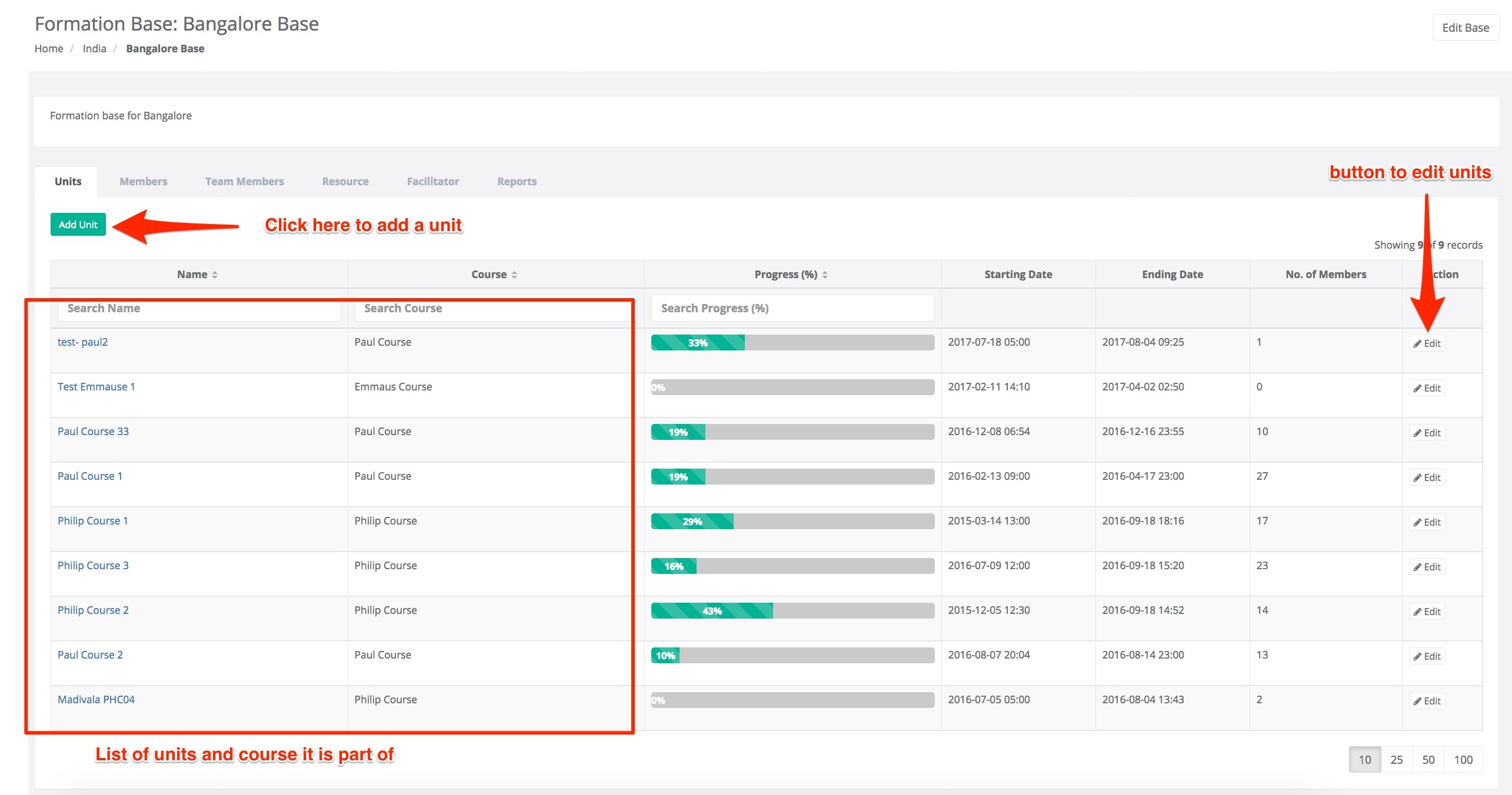
Add a Unit
Press the Add Unit button
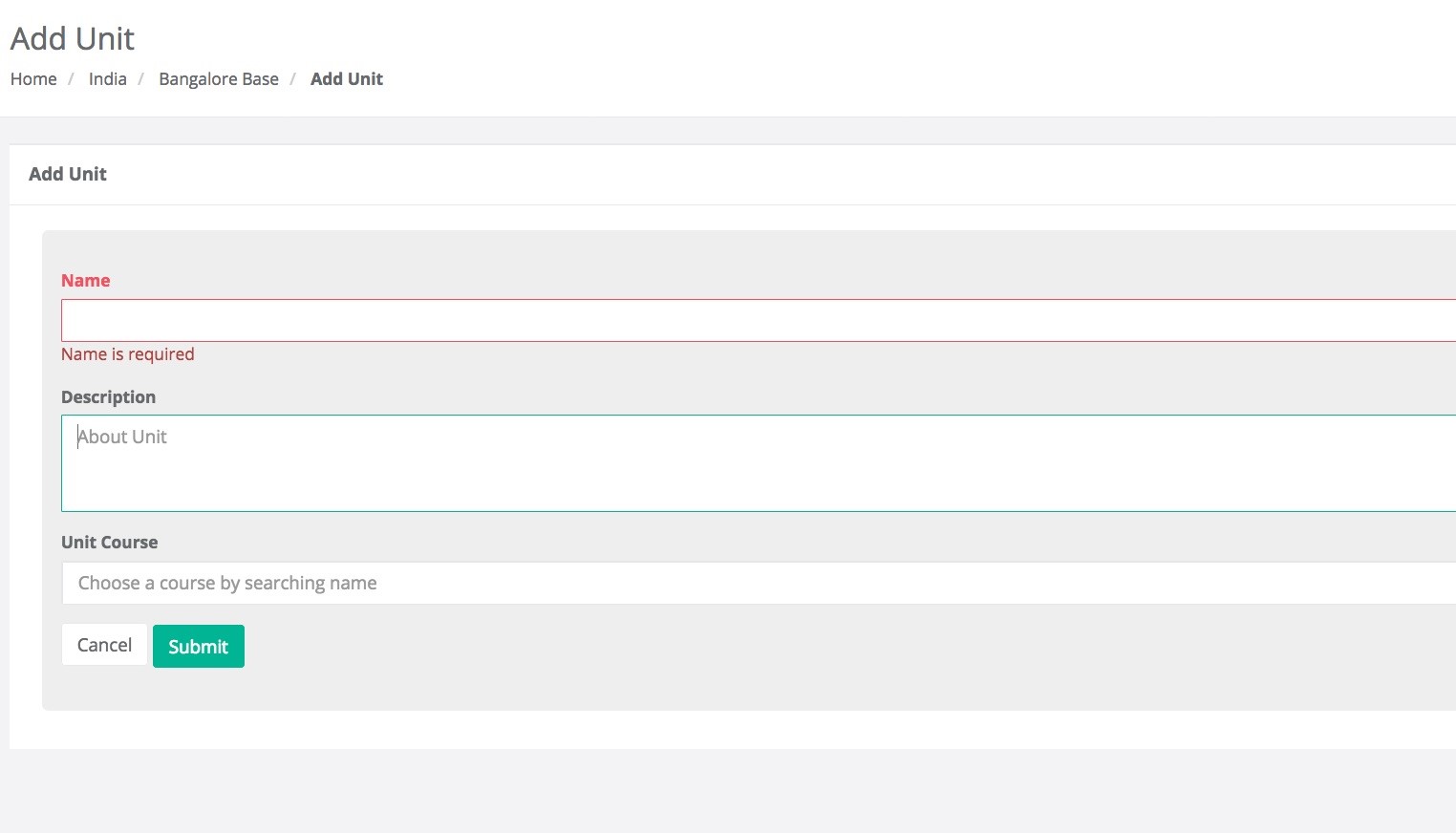
Add the unit details. The course column is pre-populated. Choose the right course. A pop-up window will appear for your to confirm. This opens up the next page to Edit Sessions
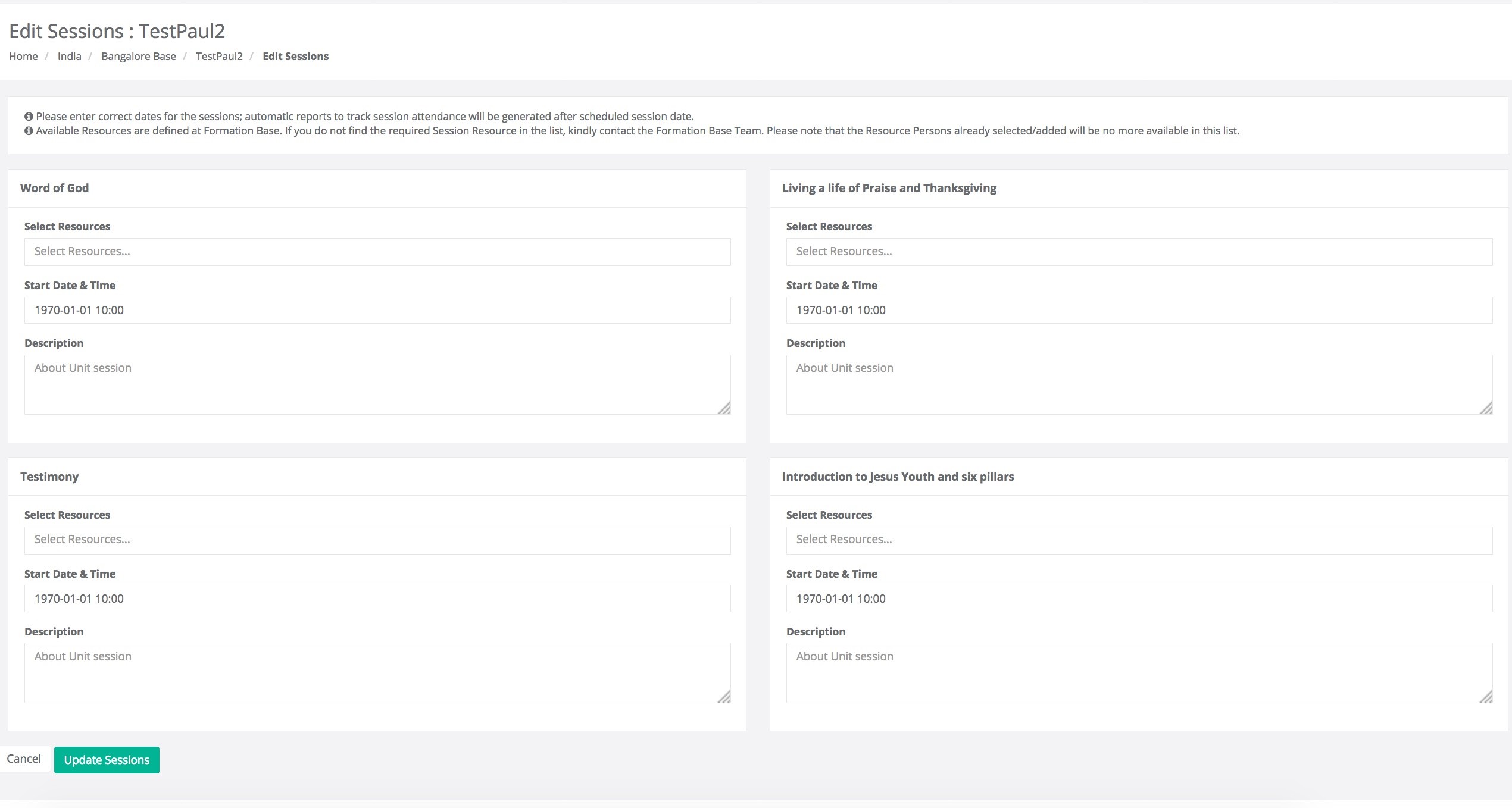
Session will be loaded automatically according to the course. Add the details of each session. End date for a session is calculated automatically. Next start date must be after 3 hours of the first session. The session start date is very important to be accurate. This affects the reporting functionalities.
- The new unit will be added to the course and you can see the same listed in the main page.